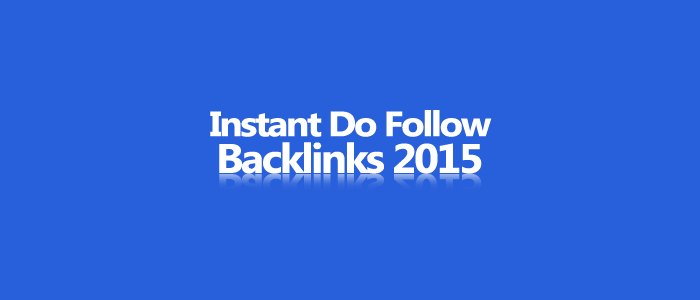
Top 5 High PR Instant DO Follow Backlink 2015. Build Quality Backlinks
SEO (Search Engine Optimization) is most and most important for every blog website. Without SEO you can't success to your blog. SEO has some part. Link Building or Backlink is the most important and most successful part of SEO. If a site contains links to any page of a website, then the second site is called the link backlink or incoming links. And for the first website its the outgoing links on this link, click on this link the user can come back your site. So the more backlinks a website has the tendency to come to your website, the user can be increased to a great extent. As well as the search engine robots programmed to be able to find the site easily.
Create Backlink or Link Building is main arms for increase Page Rank (PR). Backlink is 2 classes. Those are,
- No Follow
- Do Follow
Do Follow Backlinks are most valuable then No Follow Backlinks. So today i am going to show How to create Do Follow backlink with high PR.
If your Blgspot user then must read: Primary SEO Meta Tags for Blogger 2015
If you want Increase your blog's PR (Page rank), then you should must create backlink for your site. Because without backlink your site isn't valuable at google. Ok, now lets see How to make quality backlink for website.
Youtube.com
From youtube can got a high PR and Do follow backlink. Youtube give you a opportunity to add website in their Channel. At first Log in to Youtube with your Gmail ID. Then Go to Youtube Channel or https://www.youtube.com/user/YOUR-USER-NAME and click on "About" Tab. Then you can see an option for adding LINK. Here you add your website link and SAVE this. See the below screenshot.
App.net
You can also get a high PR Backlink from app.net. This is also a bookmarking site. First Sing Up into App.net and complete your profile. For adding your web link Go to Setting and select "Domain Verification" from left side. Then type your blog link and hit Continue button.
After this step, you have to need verify your site. Then you click on "Plain HTML" and put this HTML Code on your site. That's it.
Gravatar.com
I think everyone know what is gravatar specially who use Wrodpress. Your Gravatar is an image that follows you from site to site appearing beside your name when you do things like comment or post on a blog. Avatars help identify your posts on blogs and web forums, so why not on any site? Go to https://gravatar.com and complete your profile with your information. After Completing create profile, Click on "My Profile" Tab and select "Website" button from right side. then add your web link click on "Save Website".
Pinterest.com
Pinterest is a social bookmarking site. You can also create a backlink for pinterest.com . From create backlink from pinterest.com, at first sing up and verify your e-mail. After verifying your e-mail sing in and click on "Edit Profile" tab then add your website link. After adding weblink click on "Verify Website" button and verify this.Tsu.co
Tsu is a new Social network like facebook. Here is most interesting subject is, you can earn money from tsu.co. Tsu give money to their users for make content, activities, like, comment, share etc. Click here and create a new account.Note: For making new account in Tsu, you have to need a reference. You can use my user name https://www.tsu.co/msdesign as reference.
After creating new account on Tsu, then click Setting and select "Profile" button from right side. then add your website link.

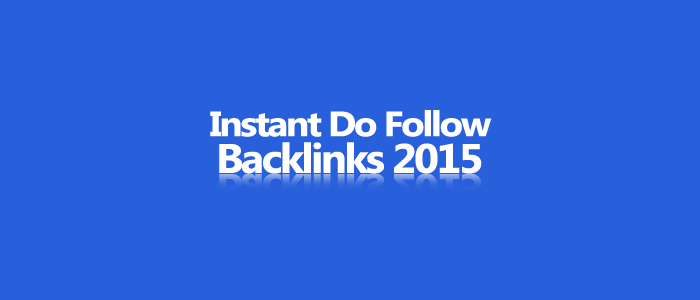





Post a Comment